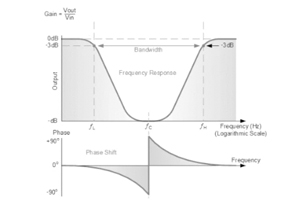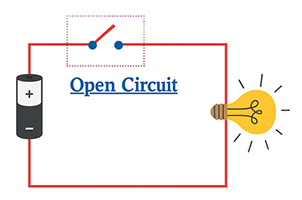Expert Breakdown of the RJ45 Connectors & How to Buy
Author:admin Date: 2025-10-09 08:12 Views:169
What is a RJ45 connector?
An RJ45 connector (Registered Jack 45) is one of the methods for terminating twisted pair cables in Ethernet networking. The RJ45 port is standardized in many devices. An RJ45 connector is necessary to facilitate a physical connection with reliable data transmission.
The connector features a locking tab/clip to give you a secure connection to the compatible port. You can expect to encounter it on routers, computers, and other related network devices.
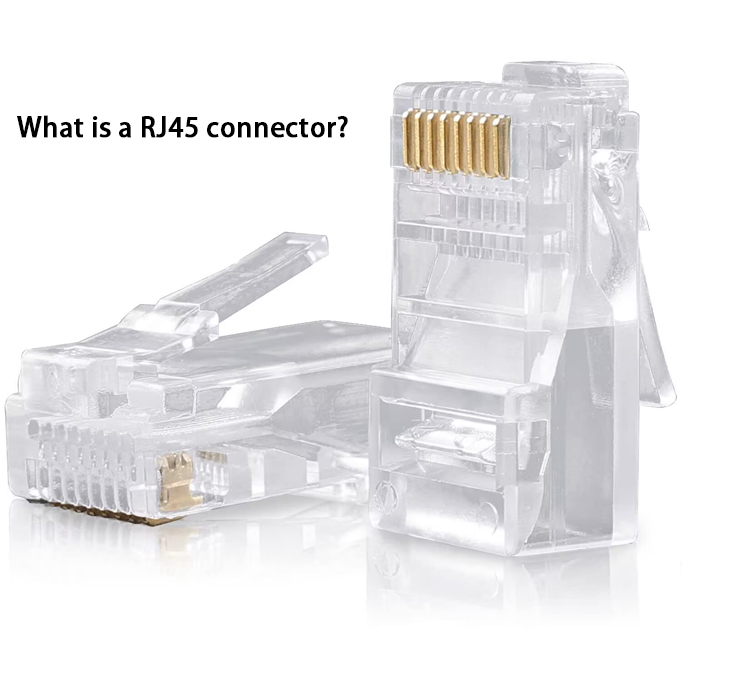
The Structure of RJ45 Connectors
RJ45 connectors have several components that make them well-suited for their applications. The main components include a plastic housing, metal contacts, and locking tabs.
The plastic housing serves as the outer shell, primarily composed of polycarbonate plastic. It provides you with the best durability and holds the connector’s internal parts in place.
Metal contacts are inside the house. There are eight phosphor bronze contacts that have been arranged in a specific order to provide a certain functionality.
The metal contacts are plated with nickel to reduce the chances of oxidation. Sometimes they are gold-plated to enhance data performance.
The contacts can have two or three prongs. The three-prong contacts are better for cases where you need high-performance transmission.
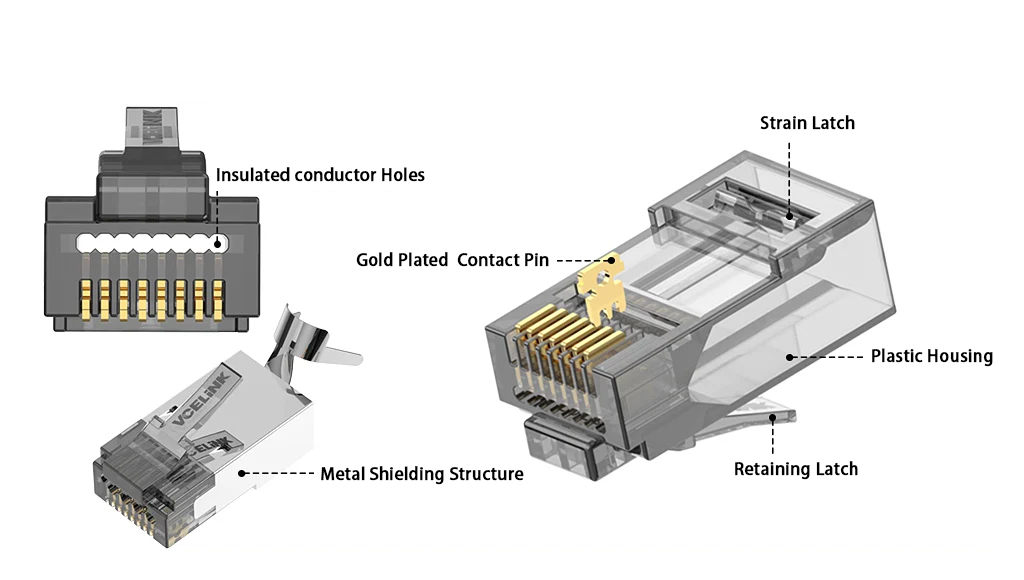
RJ45 Connectors: The Various Types
The RJ45 jack connector can be classified into various types based on many factors. This can be done based on shielding, construction, or network standards.
By Shielding
Unshielded and shielded RJ45 connectors are the main types under this option.
The unshielded or UTP RJ45 connectors have a plastic housing and will be used in environments where the electromagnetic interference or EMI is low. This includes homes and small offices.
The shielded or STP RJ45 connectors have a metal shield. The shield protects the connector against EMI. You should combine them with shielded cables as well to ensure great performance in high-interference environments. This includes factories and data centers.
By Construction
You will come across the standard modular plugs that work with the standard Ethernet cables. Then you have the RJ45 pass-through connectors that allow eight wires to pass through the connector for easy alignment and termination.
The other options include tool-less connectors designed for terminating without any specialized crimping tools. The rugged connectors are the best for increased protection. This includes secure clamping and latching mechanisms in demanding applications.
By Network Standard
You will have options such as Cat5e, Cat6, Cat6A, and more. Each network standard has specific applications. So, depending on your needs, you can always get a good connector that works for you.
RJ45 Pinout Diagram
An RJ45 connector wiring diagram shows that there are eight pins. Someone would wonder, how do the pins work? Each pin has a specific function depending on the wiring standard. There are two main standards used for wiring the pins. They include the T568B and T568A standards.
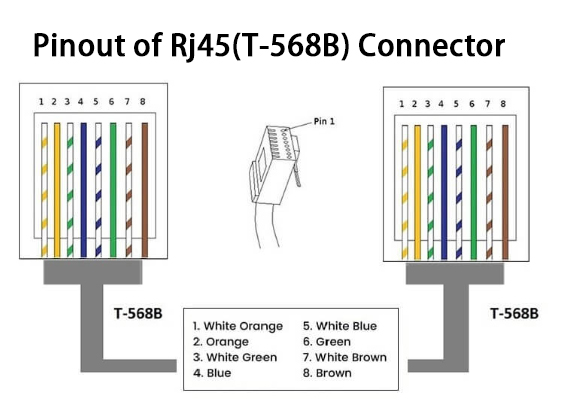
The T568B is the most common pinout in the market. Here is what you can expect the pins to be assigned in a connection.
| Pin | Color | Function |
| 1 | White or Orange | Data transmission (+) |
| 2 | Orange | Data transmission (-) |
| 3 | White/Green | Receive (+) |
| 4 | Blue | |
| 5 | White/Blue | |
| 6 | Green | Receive (-) |
| 7 | White/Brown | |
| 8 | Brown |
The T568A has a similar structure, but the positions of the orange and green wires are swapped.
The table above shows that pins 1 and 2 are for data transmission, while pins 3 and 6 are for receiving data. The other pins are not in use for a basic 10/100 Mbps Ethernet connection. However, they can be used to carry power in a PoE connection.
Common Uses of RJ45 Connectors
- Home and office networking through connecting computers, gaming consoles, and other related devices to modems or routers to get a stable internet connection.
- The shielded RJ45 connector can be used for creating local area networks by connecting computers, switches, and network-attached storage.
- VoIP phones also need the use of an Ethernet cable to carry both power and data. This ensures you get the best performance at all times.
- IP cameras and surveillance are great for security. You may need an RJ45 connector to create a network for reliable video transmission.
- Industrial automation can also use such networking for ensuring low-latency control, better data exchange, and more.
So long as physical networking is needed, you may get the RJ45 connector as a necessity to deliver on a strong network setup.
Step-by-Step Guide to Crimping and Installing RJ45 Connectors
Whether it is RJ45 pass thru connectors or RJ45 waterproof connectors, the setup process is the same. Here is the process for crimping and installing the RJ45 connectors.
- Preparing the cable
A crimping tool has a stripping hole. Use it to strip the outer jacket of the cable. Be careful not to cut through the wire. Strip up to 1.5cm of the outer sheath.
Untwist and straighten the wires as it helps with inserting the wire into the RJ45 connector.
- Arrange the wires correctly
You have to arrange the wires in the correct order based on the standard you are following. The common order is White/Orange, Orange, White/Green, Blue, White/Blue, Green, White/Brown, Brown.
Arrange the wires correctly depending on the standard you want and trim them to be flush or at an even length. This allows for snug fitting into the connector channels.
- Insert and Crimp
Hold the wires and guide them into the RJ45 connector. Ensure each wire is slotted into its designated channel.
The crimping tool has a slot to hold the connector. Place it into this slot and squeeze the crimping tool handles firmly. This action makes the pins hold onto the wires, forming a secure connection.
- Test the Connection
Use a cable tester to verify that the new Ethernet cable and RJ45 connector connection is working. This is to avoid issues later on or if you have to redo the termination.
Common Problems and Fixes of RJ45 Connectors
The Cat5 or Cat6 RJ45 connectors may also experience issues, but we have solutions available. Below are some of the RJ45 connector problems you may face and solutions.
- Bent or Broken Pins
This occurs when pins in the connectors are bent or broken. This causes a poor connection or complete failure.
Ensure that you carefully realign the bent pins using a small tool. However, replace the connector with a new one for broken pins.
- Incorrect Wiring or Crimping
The internal wires need to be arranged based on a certain sequence (T568A/B) and properly crimped to ensure the best performance. In the event of improper crimping, you may experience intermittent failures.
We recommend using a quality crimping tool to ensure the wires are flush with the connector end. Verify you are following the right standard and sequence before crimping.
- Loose or Unseated Cat6e RJ45 Connectors
Sometimes the RJ45 connectors may not be fully inserted into the port, or the cable’s clip may be broken. This leads to an intermittent or unreliable connection.
Simply unplug and reinsert the connector, ensuring it clicks firmly into the port. Sometimes you may have to replace the connector if the clip is broken to ensure a secure connection.
- Damaged Cables
Sometimes the cables could be the issue rather than the connector. Cables can kink, get cut, or fray depending on the setup.
Check for visible damage or use a cable tester for verification. If you find damage, replace the cable to restore the connection.
- Using Incompatible Cable Connectors
Let us say you use a Cat5 connector where you need a Cat6 or higher connector. In this case, you will experience slow speeds and performance issues.
It is best to match the cable category to the right RJ45 connector. This ensures you can fully utilize the performance of the network.
How to Choose the Right RJ45 Connector
- Consider the cable type and performance requirements. This allows you to match them so that the performance is not affected.
- The ease of installation is also important. You can opt for the pass-through connectors, which are easier to install compared to the standard options.
- Use connectors with high-quality plating to ensure optimal performance is maintained at all times.
- PoE compatibility may also be necessary for network devices that need both power and data. Select connectors with a certified PoE standard as part of the construction.
- We also recommend opting for reputable brands as they can assure you of performance. Additionally, you can expect a long service life with high-quality connectors.
- Ensure that the cost aligns with the quality. Do not just purchase the cheapest connectors available on the market. Also, being expensive does not always mean the best quality. Compare various brands to find the best connectors.
Conclusion
Now that you know what is RJ45 connectors, you can choose correctly to get the right performance for your network. We have also examined how to wire RJ45 connectors to ensure network stability is not compromised. Always ensure that the connectors are wired according to the correct standard sequence to prevent performance issues. Good maintenance tips, as shared above, will keep your connectors working correctly.
Please send RFQ , we will respond immediately.
Frequently Asked Questions
Are the RJ45 and Ethernet the same thing?
No. RJ45 is the connector at the end of an Ethernet cable, while Ethernet is a networking standard that utilizes these cables for data transmission. Essentially, Ethernet cables have RJ45 connectors as their termination points.
Is there a difference between the RJ45 and RJ11?
RJ45 connectors are bigger and contain 8 pins. They are mainly used for Ethernet and networking. The RJ11 connectors are smaller with 4 or 6 pins. They are commonly used for telephone lines.
Can you use RJ45 connectors for all Cat5, Cat5e, and Cat6 cables?
Yes, but you must match the RJ45 connector to the right Ethernet cable type. For example, Cat6 cables require the right connectors for the connection, as their wires are thicker than those of Cat5.