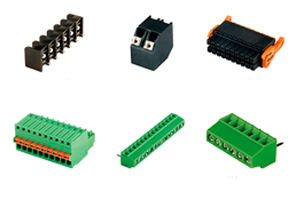Cat8 Ethernet Cable Speed and Performance: The Ultimate Guide
Author:admin Date: 2025-10-17 08:31 Views:372
Introduction
This guide offers an in-depth examination of the cable, its features, and its optimal applications.
What is a Cat8 Ethernet Cable?
A Cat8 Ethernet cable is a type of networking cable that can support extremely high speeds of 25Gbps to 40Gbps. This type of cable is best suited for high-performance environments, such as data centers, where high-speed data transmission is required. Also, having a wider frequency range and shielding makes it even more better in terms of performance.
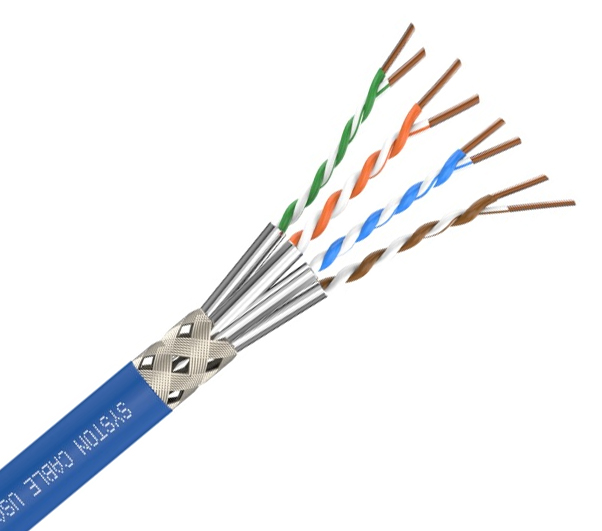
Cat8 Ethernet Cable Speed Capabilities
The Cat8 Ethernet cable speed is one of the primary considerations for getting it for various uses. Expect high-speed performance, as the cable supports up to 40Gbps.
The high-speed performance is supported by a high bandwidth of 2,000 MHz, making it quite versatile for handling many applications.
Cat8 Ethernet cables also come shielded. This is important to minimize interference, crosstalk, and noise. The result is a more stable and reliable connection.
Even with the good speed performance, Cat8 cables are designed for short-distance applications. They are limited to 30 meters, but still provide very high-speed performance.
Shielding in Cat8 Ethernet Cables
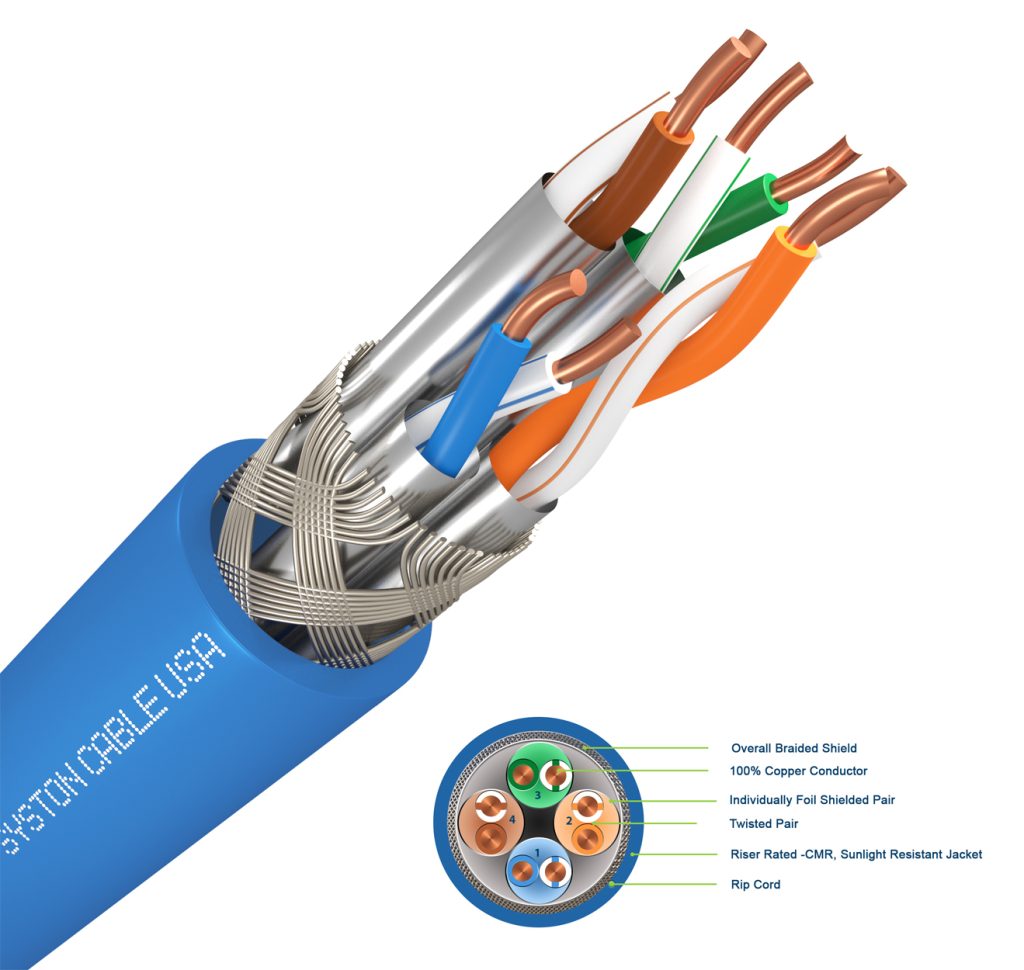
We have already hinted at how the Cat8 Ethernet cables are shielded. This is crucial for maintaining the signal integrity, ensuring high speeds are maintained, better data transmission, and reducing interference.
Cat8 Ethernet cables come in two main shielding configurations. They include S/FTP and F/FTP. They are both designed to minimize electromagnetic interference and crosstalk.
S/FTP (Shielded Foiled Twisted Pair) – For this configuration, each pair of wires they are individually foil-shielded, and then the entire cable is wrapped in a braided shield. As you can see, you end up with a double layer of protection that offers exceptional defense against both crosstalk and interference.
F/FTP (Foiled Foiled Twisted Pair) – For this one, each twisted pair is foil shielded individually, and then a single overall foil shield covers all the pairs. Although it may be less robust than S/FTP, the design remains effective in ensuring a high-quality signal and protection from EMI.
This overall shielding performance ensures that the cable can work well in environments with multiple electronic devices. This is why you will encounter it in data centers, gaming setups, and other similar environments.
Applications of Cat8 Ethernet Cable
Data centers are the primary applications for Cat8 bulk cable. This is because of the high-speed performance that the cable can provide.
They can also be used for enterprise networks. These are organizations that deal with high-frequency trading, large-scale cloud services, and others where low latency and high throughput are needed.
Research institutions and businesses that utilize high-performance computing also require Cat8 internet cables for rapid data exchange between devices. This also ensures smooth computational tasks.
Professional and advanced gaming also demands ultra-low latency and instant responsiveness, which you are only likely to get with the Cat8 cables. With such cables in place, you can minimize lag and enhance the overall gameplay.
How to Install and Set Up a Cat8 Ethernet Cable at Home or Office
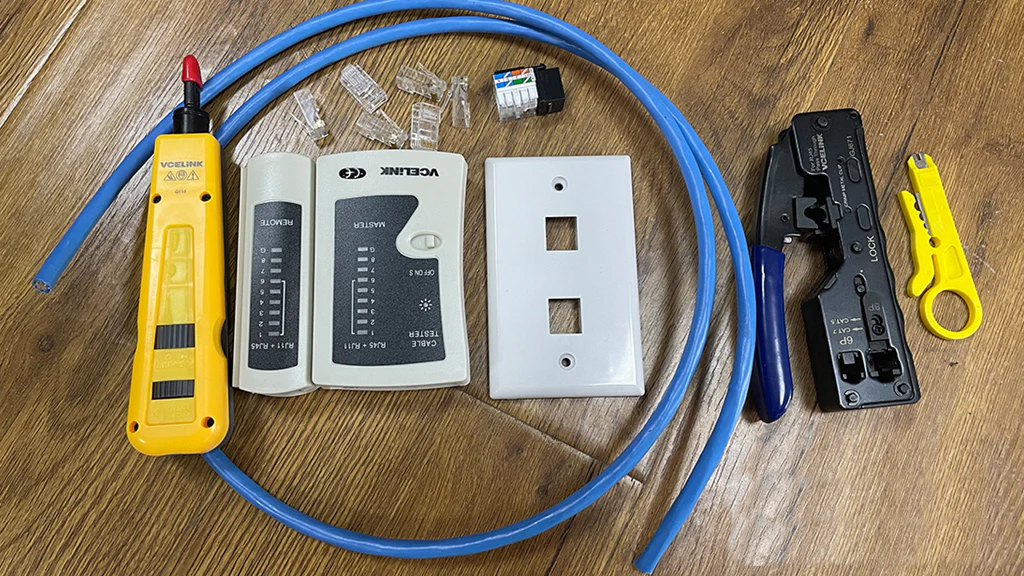
Now that you have a reliable Ethernet cable, it is time to install and set it up correctly. Follow these steps to get done:
- Plan and Prepare
Evaluate your need for Cat8 cables. Since they offer high speeds, they might be an overkill for home networks, but you can still consider them if that works for you.
Get the right tools for the job, including the specific RJ45 connectors that work with Cat8 cables, a crimping tool, a cable stripper, a wire trimmer, and a network cable tester.
Plan the route the cable would take, ensuring it will be well-protected and avoids unnecessary bends or kinks.
- Terminate the Cable
Strip the outer jacket of the cable up to 1.5 inches to expose the internal wires. Proceed to untwist the wire pairs and separate them.
Arrange the wires depending on the standard you want to achieve. For example, you can use the T568B wiring standard. Arrange the wires accordingly and ensure they are straight for ease of insertion into the RJ45 connector.
Trim the wire ends to the same length. Once arranged, insert the cables into the RJ45 connector.
- Secure the Connection
Use a crimping tool to secure the RJ45 connector, holding the wires in place so they cannot easily come loose from the connector.
Ensure that you hold the wires correctly to ensure a proper connection. If you find that some cables are not holding properly, you may have to redo the termination.
- Test the Connection
Once you have terminated the connection at both ends, use a network cable tester to verify that your new connection is working correctly.
If the connection is all good, plug one end into the device and the other into your network device, such as a router or switch.
Cat8 vs Other Ethernet Cables
The biggest difference is the speed and bandwidth. Here is a table showing the difference.
| Cable | Speed | Bandwidth |
| Cat8 | 40Gbps | 2000MHz |
| Cat6a | 10Gbps | 500MHz |
| Cat6 | 10Gbps | 250MHz |
| Cat5e | 1Gbps | 100MHz |
From the table above, it is now easier to understand which cable can be good for you depending on the features it offers.
The distance limitations may also make you consider other cables over the Cat8 Ethernet cable. For example, the Cat8 cable is best suited for distances up to 30 meters, but Cat6 can maintain its speeds of 10Gbps up to 100 meters. That is why it is used for standard networking.
Another big difference is that you would use the Cat8 Ethernet cable for high-bandwidth connections in a server room or data center. Cat6, on the other hand, is ideal for home and office networks. This is because it can be used for connecting computers, smart TVs, gaming consoles, and others.
As expected, the Cat8 Ethernet cable would cost more than the other categories. This is mostly due to the higher performance features. It is still rigid and thick in design since it is shielded to provide more performance capabilities. However, this might also make it harder to install and terminate.
Conclusion
We have seen how the Cat8 Ethernet cable is essential in various applications. So long as you need high-speed performance, this is the cable you get. It might not be cheap, though. However, the benefits often outweigh the downsides. Another thing to note is that its high-speed data transfer is limited to 30 meters, making it suitable for short connections. Use a Cat6 Ethernet cable if you need to connect devices over a greater distance.
Please send RFQ , we will respond immediately.
Frequently Asked Questions
Is the Cat8 Ethernet cable recommended for gaming?
Yes. The Cat8 cables offer high data transfer speeds and very low latency, which is what you need for smooth online gaming. Most games do not require the full 40Gbps capacity, but having it available means improved performance.
Is it hard to install the Cat8 cables?
No. Cat8 cables are still easy to install and use in different applications. Just ensure you are using the correct RJ45 connectors, and you should be good. Additionally, when wiring, ensure you follow the correct wiring standard to ensure the cable functions as expected.
Should you use Cat8 Ethernet for a home network?
Well, for most households, using a Cat8 Ethernet cable may not be necessary. A typical home network can still work well with the Cat6 Ethernet cable. However, you may consider future-proofing your home network with the Cat8 Cable. The same applies to those who enjoy gaming.