Choosing the Right Adapter Cards: Types, Performance, Uses, & More
Author:admin Date: 2025-11-05 06:49 Views:417
Introduction
Adapter cards or expansion cards are circuit boards that plug into a computer’s motherboard to add or upgrade functionality. Their job is to enable computers to perform tasks beyond their originally built capabilities. Examples include connecting to networks, enhancing graphics, or adding more ports to connect other external devices.
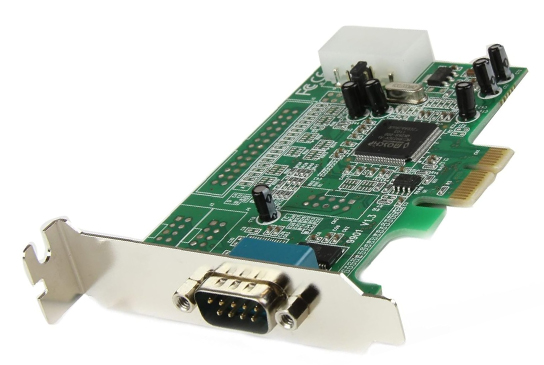
Common adapter cards include graphics cards, network cards, sound cards, communication cards, and many others.
Why Adapter Cards Still Matter Today
Adapter cards such as SD card adapter or micro SD card adapter are some of the common options in the market. These adapter cards come with many benefits, including:
- Improved Performance
The adapter cards are primarily designed to deliver specialized performance for more demanding applications. For example, dedicated graphics cards enable professional video editing, complex graphic design, and high-end gaming. The graphics card handles the heavy work, thus freeing up the main CPU.
- Customization and Flexibility
The advantage of graphics cards is that they allow users to tailor a computer to specific applications. If you work in audio production, then you can opt for a high-fidelity sound card. You can also use specialized adapter cards for high-speed fiber-optic connectivity, which are not available on the motherboard.
- Cost-effective Upgrades
So, rather than upgrading the whole computer system just to get one new feature, you are better off using adapter cards. Simply get an adapter card installed in your computer and save the rest of the money for a new system. That is how you can keep up with new technology without spending too much.
- Add Missing or Advanced Connectivity
Your motherboard is likely to come with basic ports. You would need to get adapter cards to add the missing or advanced ports as well. For example, you can use USB expansion cards to add many more USB ports than the computer system currently has. The same goes for Ethernet NICs; they let you enjoy a faster network, even on an older device.
- Compatibility with Legacy Support
Consider adapter cards as the bridge between the legacy devices with the new devices. Having an adapter card lets you easily connect to older devices. For example, if you need to use HDMI on an older device, a VGA-to-HDMI adapter card will help with this type of connection.
Types of Adapter Cards
Adapter cards can come in different types with different functionalities. Below, we look at the common types of adapter cards to understand which would be the best for you.
Graphics Cards
These are probably the most known type of adapter cards compared to SIM adapter cards. Their work is to process and generate images to be displayed on a screen. Expect them to handle graphical computations for applications such as 3D rendering, graphic design, video editing, gaming, and much more.
Network Interface Cards (NICs)
NICs are used by computers to connect to a network or the internet. They come with physical ports to allow for a wired connection or wireless antennas for Wi-Fi. They facilitate data transmission between a computer and a router or modem. You can also get specialized server NICs, which offer faster networking speeds and other advanced features.
Sound Cards
Most motherboards come with integrated audio cards; however, sound cards provide higher-quality input and output audio. The work of such adapter cards is to enhance the overall sound quality and support advanced audio formats such as Dolby Digital or DTS. They also offer better signal-to-noise ratios. That is why they can be used for professional audio production, recording, and music listening.
Storage Controller Cards
This is the type of adapter card you use to manage the connection and operation of storage devices, such as hard drives and SSDs. They are commonly used on servers to set up Redundant Array of Independent Disks (RAID) for data redundancy and performance improvement. You can also use them to add ports for high-speed storage interfaces such as NVMe or SAS.
Connectivity Cards
These adapter cards quickly add more or different types of external ports to a computer system. Common examples include having USB expansion cards, which add extra USB ports that you would need for connecting more devices. The same goes for Thunderbolt cards or memory card adapters.
Specialized I/O Cards
You will mostly come across these adapter cards in industrial or highly specialized professional settings. They are largely used for data acquisition, specialized industrial control, and other unique applications that you will not get in standard consumer hardware.
Form Factors & Interfaces for Adapter Cards
The form factor is the physical size and dimensions of the adapter cards, while the interface is how the adapter connects to the motherboard. Depending on how you want to connect them, expect to come across different options.
Interfaces
Below is a table showing the standard interfaces for adapter cards you are likely to encounter.
| Interface | Status | Description |
| PCI Express (PCIe) | Current Standard | This is the most dominant interface in the market right now. It uses a high-speed serial connection and can be highly scalable. |
| Accelerated Graphics Port (AGP) | Obsolete | It is an older interface that was specifically designed to work with graphics cards. |
| Peripheral Component Interconnect (PCI) | Obsolete | This was a widespread interface in the 90s and early 2000s. It was used for basic expansion cards such as network cards and sound cards. |
| Industrial Standard Architecture (ISA) | Obsolete | This is a very old standard that predates PCI. It is no longer found in modern PCs. |
Form Factors
Aside from the interfaces, we also need to consider form factors. This is basically the physical size of the card, which determines if it will fit in your specific computer case.
| Form Factor | Description |
| Full height | This is a common standard height for conventional adapter cards. It requires a full-sized expansion at the back of your computer case. |
| Low-profile or half-height | It is shorter in height than the full-height cards. It is designed for fitting into smaller or compact computer cases. |
| Full-length, half-length | These are the terms used to describe the length of a card. Longer cards may interfere with the other components, while the shorter cards are suitable for more constrained spaces. |
| Single-slot, Dual-slot, Triple-slot | This refers to the thickness of the adapter card and how many adjacent slot brackets it can occupy. Expect high-end graphics to use two or three slots because of their bulky cooling systems. |
| M.2 | This is a small factor used for internally mounted adapter cards. They are not the most classic cards, but they will be small modules you simply plug into an M.2 slot on a motherboard. |
Common Applications of Adapter Cards
- High-performance gaming and creative work
- Audio production in studios
- Streaming and content creation, such as capturing raw footage from cameras
- They offer connectivity upgrades
- Adding ports to your current computer system, such as USB 3.0 or Thunderbolt expansion cards
- High-speed networking in data centers
Choosing the Right Adapter Card
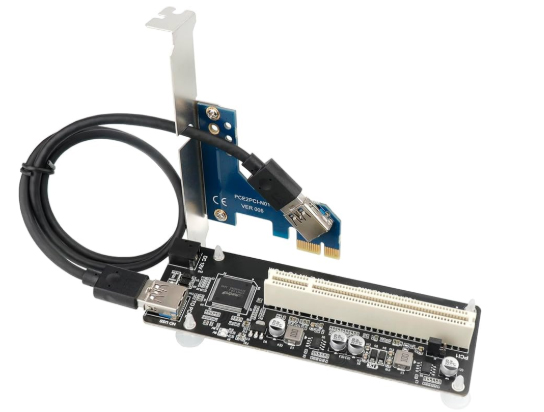
Whether you want a Micro SD card adapter or any other, it is important to keep a few things in mind to end up with the right adapter card. Here is how to choose the right one.
- Understand your needs and performance goals
What task are you looking to handle? What level of performance do you need? What is your budget? These are just some of the questions to ask yourself to find the right adapter cards.
For example, adapter cards for gaming are different from those for networking purposes. Also, a high-end GPU for 4K gaming is different if you just need a basic GPU to set up multiple monitors.
As for the budget, it helps to narrow down options. Always make sure to get the best adapter for the money.
- Check Hardware Compatibility
The adapter card should be compatible with your device’s hardware. Start by identifying the interface type, form factor, the power supply unit, and the motherboard BIOS/UEFI.
Starting with the interface, make sure that your motherboard has the right expansion slot for working with the new hardware. Do not forget the form factor, as it determines the physical dimensions of the adapter card that will work in your computer case.
Some adapter cards, such as high-end graphics cards, will need a dedicated power connection. So, make sure that your power supply unit can supply enough wattage to run the computer and the adapter card.
- Check Software Compatibility
Software compatibility is also important to consider. The good thing is that new operating systems now have the drivers to run the adapter cards. However, sometimes you may need to install additional software to run the adapter cards. Luckily, most manufacturers offer the drivers on their websites, making it easy to install them.
- Brand and Reputation
If you are going to buy adapter cards, you also need to buy from top brands. Make sure the brand has a good reputation by reading reviews of its products in the market. It will help avoid the headaches of buying low-quality adapter cards that may not work.
- Consider Potential Bottlenecks
It is key to ensure that the rest of the computer system can also keep up with the new adapter card. For example, a powerful card may be limited by a slower CPU. Also, ensure there is sufficient memory to support the demanding applications the card is supposed to handle.
Conclusion
You can see that adapter cards are still essential in modern computing. They provide specialized and superior functionality compared to what is offered by the integrated motherboard components. These cards generally allow users to customize their systems to their specific needs and extend the life of their hardware. As always, make sure to buy from top brands to get the best value for money.
Please send RFQ , we will respond immediately.
Frequently Asked Questions
How do you know an adapter card is compatible with your PC?
Check the available motherboard slot type, the operating system, power supply requirements, available case space, and BIOS/UEFI compatibility.
Is there a difference between the PCI and PCIe adapter cards?
Yes. The PCIe is a much faster and more efficient standard. The PCI is an older standard with a lower speed than PCIe. Most modern computers no longer support the PCI standard.
Do adapter cards need drivers?
Yes. Most of them now are simply plug-and-play due to improved operating systems. However, some adapters may require manual driver installation to function properly.


