USB Connectors Pro Guide: Data Transfer, Types, & Future Trends
Author:admin Date: 2025-11-12 08:43 Views:153
Introduction
Universal Serial Bus (USB) connectors are standardized interfaces vital to facilitate operations such as communication, power supply, and data transfer between the computer and peripheral devices.
USB connectors now have a global dominance because of many things, including standardization, ease of use, versatility, power delivery, and backward compatibility. These are all important in the performance of various devices that rely on USB connector types.
A lot has changed in terms of USB evolution, starting with the maximum data transfer rate, power delivery, and other key features. Right now, we are on the USB4 standard, which comes with capabilities, and this is expected to keep improving with newer standards.
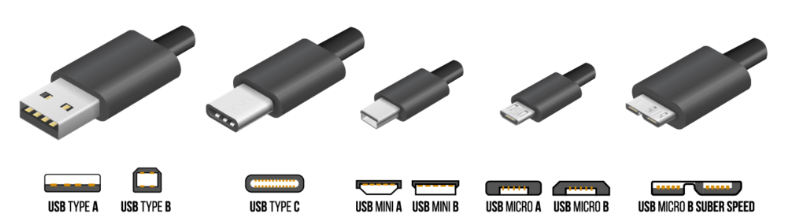
Types of USB Connectors
You can categorize the types of USB connectors into traditional, modern, and specialized types. Each comes with a specific shape designed for different devices.
Traditional USB Connectors
These were the early USB connector standards, including USB 1.x and USB 2.0. Expect to come across them in many legacy equipment.
USB Type-A is the most common and recognizable connector. It has a flat rectangular shape. It is commonly found on the host end of the cable and plugs into computers, wall chargers, game consoles, and laptops.
USB Typ-B is a square-shaped connector with slightly beveled top connectors. You will find it in larger peripheral devices that need to remain stationary, such as scanners and printers.
USB Mini-A and Mini-B we developed to add USB connectivity to smaller portable devices. The Mini-B is the most common and will be found on older digital cameras, early smartphones, and MP3 players.
USB Micro-A and Micro-B are even smaller compared to the other Mini series. The Micro-B has been a standard for most non-Apple smartphones and mobile devices for over a decade.
Modern-USB Connectors
The modern USB connector is designed to be more compact, versatile, and capable of handling faster data speeds and high power.
USB Type-C is the newest and most versatile connector you can buy right now. It is small and oval, making it fully reversible. This means you can plug it in either way.
USB-C connectors are now a universal standard for high-speed data, high-power delivery, and video output via Alternate Modes for DisplayPort and HDMI.
You may have also come across USB 3.0 or 3.1. These types of USB connectors are known for their improved performance compared to Type-A and Type-B connectors. They were normally categorized based on color. White or black indicates an older standard; blue is the most common and offers impressive data transfer speeds. You can also encounter teal or red-colored ports, which provide higher performance.
Specialized USB Connectors
Examples of such USB connectors include USB-B for printers. You will notice the shape of the USB port found on printers and scanners is unique to them. They are designed to offer a robust connection.
You may also come across other unique USB-based ports. For example, Apple’s Lightning connector for iPads and iPhones. It is specific to Apple devices, but now it is being replaced in favor of USB-C.
Physical Construction of USB Connectors
The reliability and performance of USB connectors largely depend on their physical construction and the material quality used in making the cables and connectors.
A typical USB cable will have several components, such as:
- The outer sheath or jacket protects the internal wires from damage, bending, and wear and tear.
- Conductors are the wires that are used for carrying power and data signals. They are usually made of copper. You will have power wires and data wires for power delivery and data transmission, respectively.
- Each conductor will have a plastic insulation vital for preventing short circuits
- Connector housing and contacts are made of metal, such as stainless steel, to ensure physical durability and shielding.
Durability is a key difference between different USB connectors. For example, USB type-A has approximately 1,500 insertion cycles, USB mini-USB around 5,000, while USB type-C offers 10,000 insertion cycles. So, there are USB connectors you will use for years before they break down.
A couple of things can help you know if the cable is high quality. Some of these indicators are:
- You bought the cable from a reputable brand, and it has the USB-IF certification
- The cable is built with high-quality materials. It is easy to notice high-quality cables having a more robust outer jacket.
- The connector housing is made of strong metal and has some reassuring weight, which shows better engineering and shielding
- The price can also be a good indicator that you are buying a high-quality USB connector.
Applications of USB Connectors
USB connectors can be found on many devices. Examples of devices using USB connectors include:
- Smartphones and tablets
- Laptops and computers
- Printers and scanners
- External drives
- Audio equipment
- Power banks and chargers
- Automotive USB ports
- Smart home gadgets
- Cameras
USB Type-C: The Universal Connector
USB Type-C or USB-C is a highly versatile and compact connector standard. It is becoming increasingly common across various devices. The main reason is that it can consolidate data, power, and video into a single universal interface.
The design of USB-C connectors addresses several issues you might have experienced with the older USB standards. Expect to come across features such as:
- Reversible orientation where the connector is symmetrical, meaning it can be inserted either way up. This generally prevents frustration and reduces wear and tear on the device’s port.
- USB-C also has a higher bandwidth compared to the other USB connectors. It has a data transfer rate of up to 80Gbps. The 24 pins in the connector ensure you get extreme speeds.
- There is a universal compatibility approach to USB-C. People now recognize the importance of using a single cable for power, data, and video transmission. It simplifies the need for having different cables to do all that work.
USB Adapters, Converters & Hubs
USB connector adapters, converters, and hubs are important for extending the functionality and versatility of the USB standard. These help bridge the compatibility gaps between the old and new technologies.
Some of the common USB adapters include:
- USB-C to HDMI, DisplayPort, or VGA
- USB-C to Ethernet
- USB-A to USB-C converters
- USB-A to Lightning substitutes
USB hubs and extenders allow a single USB host port to connect multiple external devices. Options include powered and non-powered hubs. You will also come across USB-C docking stations, which serve the same purpose.
Note that the total bandwidth of a single upstream port can determine how fast your applications run on the USB hub. For example, a USB 3.0 hub must share its bandwidth among all the devices connected to it.
Troubleshooting USB Connector Issues
Being able to identify and resolve USB connector issues ensures you can keep enjoying the overall connectivity. Here are some notable issues and their potential solutions.
Device Not Recognized
You will see this message whenever a computer fails to recognize the USB device connected to it.
- Check the cable, as it is the most common culprit. It could be damaged, too long for high-speed data transfer, or it is a charge-only cable. Try a different good cable to see if the error goes away.
- Verify the port by trying a different USB port. The first port could be physically damaged or faulty.
- Sometimes there could be driver issues. Open the Device Manager on your PC and look for yellow exclamation points next to the device you are connecting to. Update the driver or reinstall the driver to resolve the issue.
- A simple restart of the PC can clear temporary software glitches, thus preventing the issue mentioned above.
Slow or No Charging
You may have also come across a situation where a device connects successfully, but charging is very slow or does not charge at all.
- Check the power source to ensure you are using the correct charging port. Some ports on PCs offer more power.
- Look at the cable quality as well. It could be that your cable has a limited current capability. For fast charging, ensure you use a certified fast-charging cable.
- Sometimes lint and dust may accumulate in the device ports and block proper connection. Clean the USB port, then try again to see if performance improves.
- Ensure the device and charger actually support the fast-charging protocol you are trying to use.
Cable Damage or Loose Connectors
Physical integrity is vital for having a reliable USB connection.
- Check for cases of fraying near the connector heads, bent pins in the USB ports, or dirt/corrosion on the contacts.
- A loose fit also indicates that the internal retention clips are worn out. Such a cable needs to be replaced.
- In the case of an intermittent connection, it is likely that the internal wiring is damaged. This means the cable should be replaced, as there is no need to repair it.
Port Failure in PC
Also, you may notice that a port consistently fails to work, even after changing the USB cables.
- Look for signs of physical damage. Sometimes the broken or bent pins require professional repair by changing the port on the motherboard.
- Check the manufacturer’s website for any BIOS updates for your motherboard. This can help resolve the port functionality issues.
USB Safety and Best Practices
USBs are generally robust in terms of performance, but the user practices and equipment quality can determine their safe operation. There are several best practices to keep in mind while using various kinds of USB connectors.
- Dangers of cheap or counterfeit USB cables
You may have been lured into buying cheap or uncertified cables, but they are not the best for you. This is because they lack the critical safety and performance features your device needs.
Some of the risks of such cables include fire hazards, device damage, data corruption, slow speeds, and physical failure.
Always buy from reputable brands and look for official certifications to know that it is a high-quality cable.
- USB juice jacking issue
The term juice jacking refers to malware or data theft that occurs when a user plugs their device into a compromised charging station. It could be a coffee shop, hotel, or airport lounge.
We recommend using a wall outlet, a data blocker, or a power-only cable to keep your device safe from such an attack.
Also, keep the devices locked and set to charge only modes. This is when you connect to any unfamiliar ports.
- How to avoid charger failures
Charger failures are mostly linked to electrical surges, heat, and poor manufacturing.
Avoid overloading the chargers. Make sure they operate within their wattage limits. Also, ensure there is good ventilation, as chargers can generate heat while in use.
Plug the chargers into surge protectors to ensure they are properly protected against surges. Still, disconnect the chargers when not in use.
- Proper cable maintenance
Proper care is needed to extend the life of a USB cable. For example, grip the plug and not the cord when removing it from the wall outlet. Also, avoid tight bends, as they often damage the USB cable internally.
Store the cables neatly rather than jamming them into a bag where the connectors might even get crushed. Keeping your ports clean also ensures the USB connectors can keep working all the time.
Future of USB Connectors
A lot is happening regarding the future of USB connectors. Right now, we expect USB4 to deliver greater speed and more features. It already offers high speeds, intelligent bandwidth allocation, and better compatibility.
We have also seen the growing adoption of USB-C in the EU, and this is expected to be rolled out in different parts of the world.
Expect that the older connectors will be phased out. Right now, most manufacturers are switching to USB-C connectors. USB Type-A is on the decline, and micro-USB is becoming obsolete as fewer devices need it.
Conclusion
The evolution of USB connectors has shown that it is possible to improve the standards to achieve better performance in many ways. From its humble beginnings in the 90s to now, it has faster speeds than before. We can now see USB connectors on many devices as functionality continues to improve. The future of USB connectors will definitely be better in every way, including more features and versatility.
Please send RFQ , we will respond immediately.
Frequently Asked Questions
Are USB-C and USB 3.0 the same?
No. USB-C is the latest connector shape, while USB 3.0 is a data transfer standard. This means you can use a USB-C connector that supports USB 2.0, 3.0, or USB4 speeds, depending on the device and cable type.
What is USB-C now a universal standard?
It is because of its many advantages, including reversible plug orientation, faster data transfer and charging speeds, high power delivery, and compatibility with video output.
What is the USB Power Delivery (PD)?
This is a fast-charging technology that allows devices to use optimal power levels. The technology supports power delivery up to 240 watts, easily charging phones and laptops, and powering monitors safely and efficiently.


