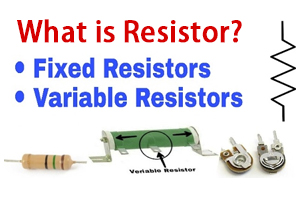Cat 6 Cable Performance Breakdown: Speed, Features, & Benefits
Author:admin Date: 2025-10-22 08:20 Views:255
- Introduction
- Structure and Components of Cat 6 Cables
- Cat 6 Cable Performance and Speed
- Features that Improve Performance in Cat 6 Cables
- Applications of Cat 6 Cables
- Cat 6 Cables vs Other Ethernet Cables
- Tips for Choosing the Right Cat 6 Cable
- How to Install Cat 6 Cables
- Troubleshooting and Maintenance of Cat 6 Cables
- Conclusion
- Video:What is Cat6 cable? CAT6 Cabling ( CAT6 Ethernet Cable)
Introduction
You have probably come across several types of Ethernet cables, but do you know the difference? Cat 6 or Category 6 Ethernet cables are the most popular in the market. This is because they combine reliability and speed, which are key performance features people need in a network. Compared to Cat5 cables, Cat6 cables are built to reduce crosstalk, support higher data transfer rates, and offer many other features.
We have created this guide to help you understand Cat 6 Ethernet cables and how well they perform across various applications. Let us learn more below.
Structure and Components of Cat 6 Cables
The Cat 6 cable speeds can only be achieved thanks to how it has been built. There are several core components of the cable that make it stand out. Here is what to expect:
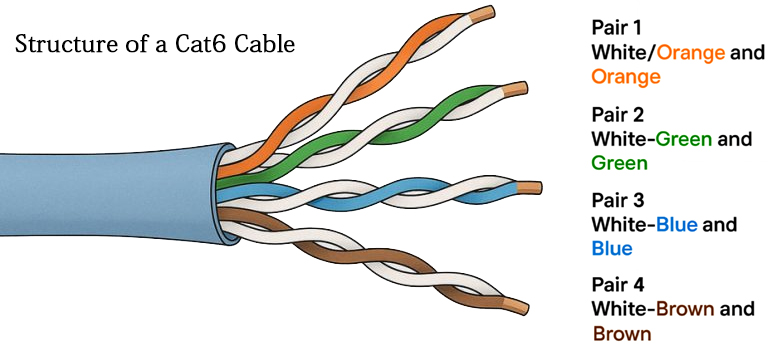
- Four twisted pairs of copper wire. This totals to 8 individual wires, which are essential for the speeds you get with the cable.
- Advanced wire twisting is done to prevent signals from one pair of wires from interfering with the others. This is also known as crosstalk. If crosstalk is controlled, you can achieve consistent signal quality, which also reduces network errors.
- A plastic spline is also used as an option to separate the four twisted pairs. Expect to come across them mostly in high-end Cat 6 cables.
- The Cat 6 cable comes with a protective outer jacket. It is mostly made of general-purpose PVC. Some are made of plenum-rated material, which is important for fire resistance. Of course, the material has to be good to survive the UV and other outdoor conditions.
Cat 6 Cable Performance and Speed
Cat 6 cables come with improved speeds compared to earlier generations. You can expect to get up to 10 Gbps over short distances. We are talking of around 120 to 180 feet or 37 to 55 meters.
The speed of 10 Gbps largely depends on many factors, including alien crosstalk and other signal interference.
This high bandwidth is a key reason people may choose Cat 6 cables. It can operate at high frequencies up to 250 MHz, which is double what you get with the Cat 5e. This means more data can be transmitted simultaneously, improving network performance and stability.
Features that Improve Performance in Cat 6 Cables
We have seen the big numbers showing how the Cat 6 cables have improved in terms of performance, but what makes this possible? Here is why:
- You will get tighter twisted pairs inside the outer jacket of the Cat 6 Ethernet cable than what you get in the older Ethernet standards. This design is important for minimizing crosstalk, the electrical interference between adjacent wire pairs.
- Spline separators are also available. Although not all Cat 6 cables have them, you may find them in various Cat 6 cables you buy. Having this divider further ensures less crosstalk and enhanced signal integrity.
- Having backward compatibility makes the standard better. For example, it can still use the same RJ45 connectors as those used with the other standards. It means working with older equipment should be easy.
Applications of Cat 6 Cables
A shielded Cat 6 cable will have many applications. Such includes:
- Setting up home networks. This includes connecting computers, routers, and switches. So long as you need a reliable network connection, this can work for you.
- Business and office networks can use this Ethernet standard to ensure their services run smoothly.
- The cable can be used for device-to-device connections. This includes connecting computers to routers directly or a gaming console to a router.
Cat 6 Cables vs Other Ethernet Cables
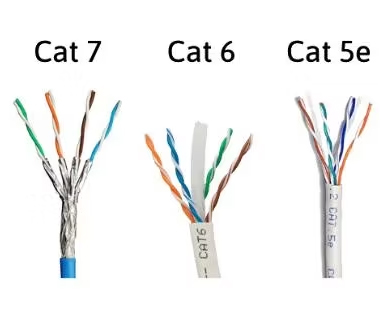
Cat 6 cables are reliable and offer good speeds and performance. However, how do they compare to other Ethernet standards?
| Feature | Cat 5e | Cat 6 | Cat 7 |
| Maximum Bandwidth | 100MHz | 250MHz | 600 MHz |
| Max. Speed | 1 Gbps for up to 100 m | 1Gbps for up to 100m and 10Gbps for up 55 m | 10Gbps up to 100m and 40 to 100 Gbps for shorter distances |
| Interference | Low crosstalk reduction | Improved noise and crosstalk reduction | Excellent noise resistance because of the excessive shield |
| Cost | Least expensive | Low to moderate | More expensive than Cat 6 |
| Best for | Home and office network | Demanding office and network backbones | Industrial networks with more demands on performance |
Tips for Choosing the Right Cat 6 Cable
- Look at the cable type. The main options include the unshielded twisted pair (UTP) and the shielded twisted pair (STP). The UTP cables are best suited for home and office environments, while the STP can be used in industrial settings or applications with high electromagnetic interference.
- The conduction material may affect performance as well. Bare copper is the preferred choice as it offers superior performance, durability, and reliability, though it is expensive. You have the option of copper-clad aluminum, which is a budget-friendly alternative.
- Consider the length between the devices you want to connect. Longer cables generally lead to signal loss. So, keep the cable as short as possible to maintain fast speeds.
- The outer jacket type is also important to consider. You can choose one made of PVC, which is for standard general-purpose applications. Plenum material is for air–handling spaces, while the riser material is for non-plenum spaces such as floors.
- The quality and certifications on the cables are important to show quality. Examples include RoHS, TIA/EIA, and more. Choose a reputable brand for higher quality and durability.
How to Install Cat 6 Cables
For you to install Cat 6 cables, there are several steps to keep in mind. Here is what you should do.
- Plan and prepare the route you will use to pass the cable. It could be through the walls, crawl spaces, or attics.
- Gather the tools and supplies. You will need high quality Cat 6 cables, RJ45 connectors, crimping tool, a drill, and a cable tester.
- Run and secure the cable along the planned route. Make sure to use cable clips or ties where necessary. Avoid putting sharp bends and twists on the cable, as it can damage it.
- Go ahead and terminate the cable. Strip the jacket of the Cat 6 cable to expose the cables. Untwist and straighten the wires. Arrange the twisted wires based on the T568B wiring standard.
- Insert the arranged wires into the RJ45 plug, then crimp the connector and cable to create a secure connection.
- Once you have completed termination at both ends, use a cable tester to verify that the connection is working correctly.
Troubleshooting and Maintenance of Cat 6 Cables
Sometimes you may experience a few issues when working with Cat 6 cables. Here is how you can troubleshoot and maintain them.
Troubleshooting
Check the physical connections, ensuring that the cables are fully plugged in. Loose connections may make the network erratic.
You can try different ports to see if it works great. This helps with ruling out a faulty port by trying a different one.
Swap with a known good cable, as it helps now if the cable itself has issues and might need replacing.
The other option is to use a network cable tester. It is the most effective way of identifying problems such as open circuits, shorts, and miswires. A multimeter can also be used in place of a cable tester to check for continuity and find broken wires in a cable.
Inspect for damage by checking out the cable to see if it has visible signs of damage, such as kinks, creases, frayed insulation, and cuts.
Make sure to straighten any bent cables to see if the performance improves. If it does not, it shows the cable may be damaged to the point where you should just replace it.
Maintenance
For maintenance, make sure to practice good cable management. If the cables are well organized, you can avoid issues such as bends and kinks. Use cable ties, trays, or raceways for organizing the cables.
Also, avoid excessive tension, pinching, and crushing of the cables.
Consider using STP cables to minimize interference. This is for those who have to run Cat 6 cables in areas with many EMI sources.
Conclusion
The Cat 6 cables easily stand out for their performance. Users easily achieve the best network speeds by using high-quality Cat 6 cables. They are also built better to minimize issues of crosstalk. So, the performance will be better than what Cat 5 offers. Make sure to buy from top brands so that you can experience the fast speeds Cat 6 cables are known for.
Video:What is Cat6 cable? CAT6 Cabling ( CAT6 Ethernet Cable)
Please send RFQ , we will respond immediately.
Frequently Asked Questions
Is it possible to use Ca6 cables with the older devices?
Yes. These cables offer backward compatibility with the older Ethernet cable standards, including Cat5 and Cat5e. You simply need to use the RJ45 connector to connect the older devices with the use of the Cat 6 cables.
Does Cat 6 cables make the internet connection faster?
In some way, yes. However, the cables alone will not make the internet faster. You will need a faster internet plan speed, depending on your ISP to improve the internet speed as well.
Can you use Cat 6 cables for outdoor applications?
Such an application requires the outdoor-rated Cat 6 cables. These are built to offer UV resistance and work well in other outdoor conditions. Most even come with waterproof jackets that protect the wires from sunlight, moisture, and temperature changes.