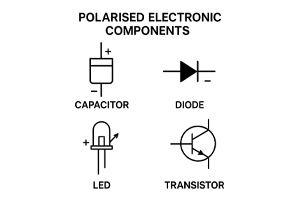What Is Serial Communication? Protocols, Parameters, and Troubleshooting Tips
Author:admin Date: 2025-07-30 09:58 Views:675
- Introduction
- How Serial Communication Works
- Key Parameters in Serial Communication
- Common Serial Communication Protocols
- Advantages of Serial Communication
- Troubleshooting Serial Communication Issues
- Limitations of Serial Communication
- The Future of Serial Communication
- Conclusion
- Video: CAN Bus: Serial Communication – How It Works?
Introduction
In serial communication, data is transmitted one bit at a time over a single wire or communication channel. This concept is commonly used in electronics and computing, where data can be sent sequentially. It is the opposite of parallel communication, where multiple bits can be sent simultaneously.

Why choose serial communication? This method is largely used for long-distance applications and can be more cost-effective than parallel communication when dealing with multiple nodes. However, its biggest limitations are the slower data transfer rates and more complex protocols.
How Serial Communication Works
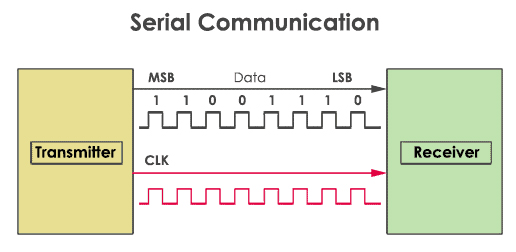
The key concepts in serial communication include working with a single wire, having a sender and receiver, an interface, serial communication protocols, and baud rate.
In a serial communication, the sender converts the data into a serial format or a sequence of bits. These bits are then sent one after another over the transmission or communication channel.
Upon receiving the data, the receiver reads the bits and then reconstructs them into the original data. It is important that both the sender and receiver are synchronized so that there is accurate data transfer. A clock or pre-defined timing intervals help ensure this accuracy is maintained.
Some of the examples of serial bus communication protocols include:
- RS-485, RS-422, and RS-232 serial port communication as the standard choices for various applications.
- USB is another widely used serial communication protocol used for connecting peripherals to a computer. You can still use it for charging devices.
- I2C is an inter-integrated circuit synchronous serial communication protocol.
- SPI, or serial peripheral interface, is another synchronous serial communication interface.
Key Parameters in Serial Communication
The serial bus communication protocols are all governed by some parameters that help us understand how serial communication works. Here is what to expect.
Start, Stop, and Mark Bits
The start and stop bits are vital in asynchronous communication for timing or synchronizing the data bits being transmitted via the channel.
Parity Bits
Unlike the start and stop bits, the parity bits are optional. Their job is to determine if the transmitted bits are correctly received at the destination.
Baud Rate
This is the number of times per second the signal in a serial communication changes its states. A state can be measured as voltage level, frequency phase angle, or just frequency.
Bits-per-second (bps)
This measures the number of bits transmitted per second.
Bits-per-character
These are the number of bits that represent a single data character in a serial communication
Common Serial Communication Protocols
Serial communication protocols are important to determine how data can be sent sequentially between two devices. The main protocols you are likely to come across include UART, USB, I2C, SPI, RS-232, and RS-485. Let us look at them in more detail below.
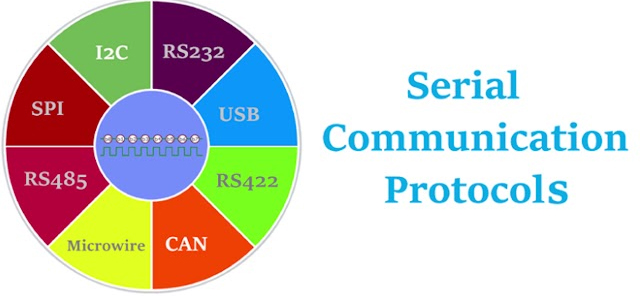
UART (Universal Asynchronous Receiver/Transmitter)
This serial communication protocol is widely used in asynchronous communication applications. This means there is no shared clock signal. It will comprise two wires, where one is the transmitting, Tx, and the other is the receiving, Rx, channel.
The data transfer is done in packets, starting with the start bit, the stop bit, and then the parity bits. We are likely to find them in embedded systems, computer serial ports, and connecting peripherals such as displays and sensors.
SPI (Serial Peripheral Interface)
This is another asynchronous communication protocol that supports full-duplex communication. This means data can be sent and received at the same time. To make this possible, the protocol has four wires.
Examples of such a protocol include high speed communication between a microcontroller and its peripheral devices, such as sensors and displays.
I2C (Inter-Integrated Circuit)
This is a synchronous serial communication protocol that allows multiple devices to use the same bus for communication. In this case, it uses two wires, the Serial Data and Serial Clock. The communicating devices are identified using unique addresses to ensure proper communication.
The protocol is commonly used in embedded systems, especially when you need to connect multiple sensors to other peripherals.
Universal Serial Bus (USB)
This is probably one of the most common protocols you interact with daily. It can easily transfer data at different speeds and can work as both a host and a device.
Connecting peripherals such as printers, storage devices, mice, and keyboards to a computer is an example of a use case.
CAN (Controller Area Network)
This robust serial communication protocol is largely used for automotive and industrial applications. It allows for multi-master communication, which is important for reliable communication in a noisy environment.
Expect to come across it in in-vehicle communication, industrial automation, and other similar applications.
RS-232
These are legacy serial communications protocols common in older computers. They use a DB-9 or DB-25 connector, which defines the voltage level and signal timing.
This protocol was largely used for communication between the computer and peripherals such as modems.
RS-485
It is a differential serial communication protocol that offers more robustness and performance over long distances than when using the RS-232 protocol. The protocol uses differential signals by using twisted-pair cables.
Its applications include industrial automation, building automation, and other applications that need reliable communication over long distances.
Advantages of Serial Communication
- Serial communications generally require fewer wires, which leads to a simpler hardware setup and lower implementation costs.
- Since there is only one data line, the risk of crosstalk is largely reduced thus you end up with more reliable data transmission.
- Long-distance communication is also possible since this type of protocol does not lead to significant signal degradation or data loss.
- The overall signal integrity is better since it is less prone to electromagnetic interference.
- Serial interfaces also allow for scalability as the system grows. You should find them quite good for modern networking.
- Serial transmission also offers high operating efficiency even at higher bit rates and is not affected by signal distortion.
- Fewer wires also means less physical size overall. This makes serial communication good for compact devices.
- Synchronous vs Asynchronous Serial Communication
Synchronous and asynchronous methods are the primary methods used in managing timing and synchronization in serial communication. However, they differ in how they work.
For synchronous communication, a shared clock signal is vital to coordinate data transmission between the devices. This clock enables higher data transfer rates but requires a more complex hardware setup.
As for asynchronous communication, it uses the start and stop bits to frame data. The result is a simpler hardware setup, but now it will have a lower data transfer rate.
| Feature | Synchronous | Asynchronous |
|---|---|---|
| Clock Signal | Shared clock required | No shared clock. Uses start and stop bits |
| Data Transfer | Block-based | Byte-based |
| Data Rate | Higher | Lower |
| Complexity | More complex hardware | Simpler hardware |
| Flexibility | Less flexible | More flexible |
| Examples | I2C, Ethernet, SPI | UART, RS-232 |
Troubleshooting Serial Communication Issues
It is possible that you may experience a few issues when you work with serial communication protocols. Let us start with the hardware issues:
- Damaged or incorrect cables: Always ensure you are using the right cable type. Also, it should be firmly connected to both devices. Inspect this connection from time to time to ensure proper performance. Also, check for damage or loose connections.
- Cable length: Longer cables tend to introduce noise and signal degradation. Stick to the standard lengths for serial communication.
- Multimeter check: A multimeter is useful for checking the continuity between pins of the serial cable.
- Data line protection: It might be necessary to use data line protectors for safeguarding against issues such as electrical surges.
You may also experience software issues such as:
- Incorrect communication parameters: Make sure that the start, stop, and parity bits match on both devices.
- Software conflicts: Sometimes, software might affect how serial communication works. Check which software you installed recently that is affecting how a serial communication device works. It could even be a driver issue.
Limitations of Serial Communication
We have seen the many benefits of using serial communication. However, are there any limitations? That is what we look at below.
- It tends to have slower speeds than parallel communication. This is because it has to transmit data bit by bit.
- It can also have limited bandwidth, as it all depends on the number of bits that can be transmitted per unit of time.
- Data packaging can also increase the processing burden on the transmitter and receiver. This is because the receiver has to process the received data, which leads to processing overhead.
- Serial communication may also be prone to errors if it is not configured correctly especially when used for long distance applications.
The Future of Serial Communication
IoT and 5G integration are now being integrated in serial communication protocols such as I2C, SPI, and UART. This may lead to higher data transfer rates and lower power consumption.
Expect to find industrial applications for various serial communication protocols. This will allow the digital transformation of industries.
The security and reliability of the serial communication option can enhance how industries operate their control systems. They can now adopt new strategies that help modernize and secure their systems.
Conclusion
Because of how serial communication works, you benefit from simpler wiring. Also, compared to alternatives, serial communication reduces signal degradation over long distances. It is interesting that we use most of the common serial communication protocols daily, such as USB, and we do not know how they work. Now you know. With proper maintenance and troubleshooting, it is possible to use this type of communication in different devices with ease.
Video: CAN Bus: Serial Communication – How It Works?
Please send RFQ , we will respond immediately.
Frequently Asked Questions
What are some of the tools used for testing or monitoring serial communication?
Consider using tools such as serial terminal software, logic analyzers, oscilloscopes, USB-to-serial adapters, and more. They will help you troubleshoot issues and monitor performance.
Is serial communication outdated?
It depends on the serial communication protocols. Some may be outdated, such as RS-232 which is not commonly used today. However, there are several modern serial protocols such as I2C, SPI, and USB which are vital in embedded systems.
What are the use cases for SPI and I2C protocols?
SPI is commonly used for high-speed communication applications such as displays and SD cards, while I2C is ideal for connecting different types of low-speed peripherals such as sensors.